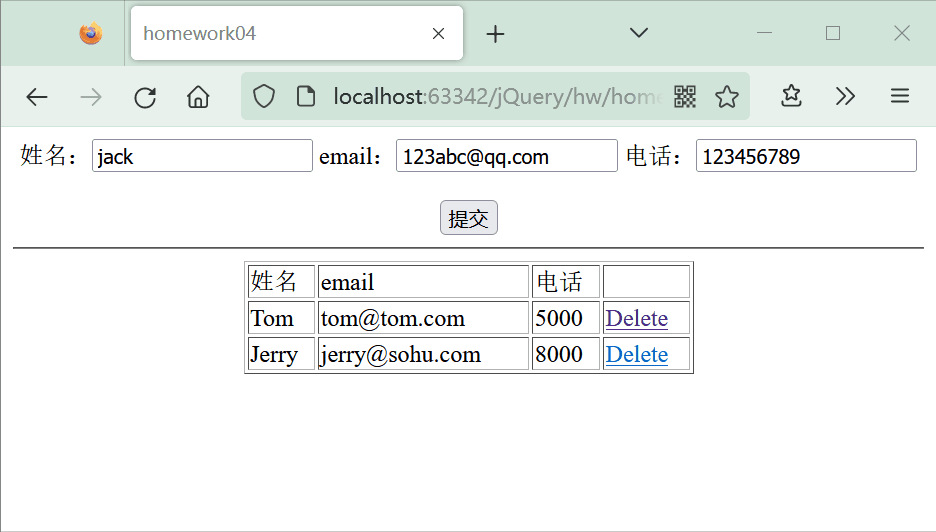对多选框进行操作,输出选中的多选框的个数,并且把选中爱好的名称显示。

| <html lang="en"> | |
| <head> | |
| <meta charset="UTF-8"> | |
| <title>homework01</title> | |
| <script type="text/javascript" src="../script/jquery-3.6.1.min.js"></script> | |
| <script type="text/javascript"> | |
| //对多选框进行操作,输出选中的多选框的个数比把选中爱好的名称显示 | |
| $(function () { | |
| //绑定事件 | |
| $("button").click(function () { | |
| //选择所有的checkbox,再过滤 | |
| var $input = $("input:checked"); | |
| alert("选中的个数= " + $input.length) | |
| $input.each(function () { | |
| alert("值= " + this.value) | |
| }) | |
| }) | |
| }) | |
| </script> | |
| </head> | |
| <body> | |
| <input type="checkbox" name="sports" value="篮球" checked>篮球 | |
| <input type="checkbox" name="sports" value="排球">排球 | |
| <input type="checkbox" name="sports" value="羽毛球">羽毛球 | |
| <input type="checkbox" name="sports" value="乒乓球">乒乓球 | |
| <button>选中的个数</button> | |
| </body> | |
| </html> |

9.2homework02
根据给出的示意图,完成相应的功能
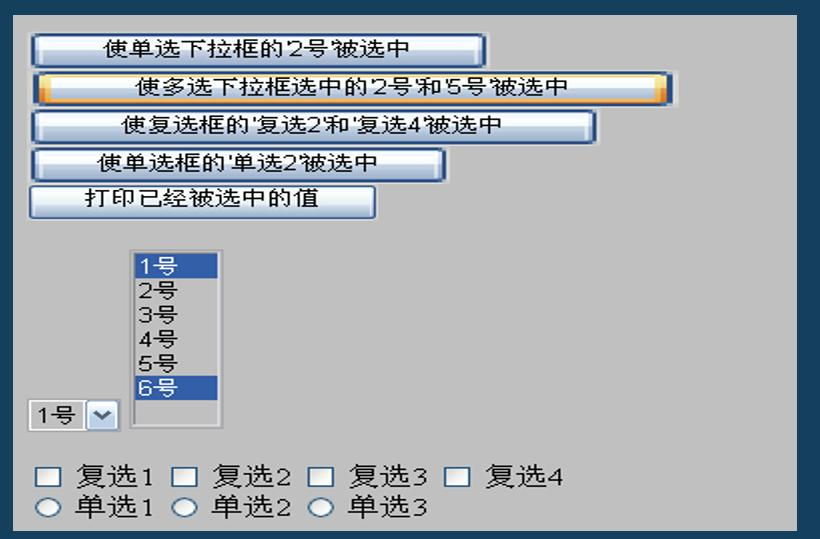
| <html lang="en"> | |
| <head> | |
| <meta charset="UTF-8"> | |
| <title>homework02</title> | |
| <script type="text/javascript" src="../script/jquery-3.6.1.min.js"></script> | |
| <script type="text/javascript"> | |
| $(function () { | |
| //使单选下拉框的'2号'被选中 | |
| $("#b1").click(function () { | |
| //设置2号的属性值selected为true | |
| //$("#sid1 > option").eq(1).attr("selected", true) | |
| //或者 | |
| $("#sid1").val("2号") | |
| }) | |
| //使多选下拉框中的'2号'和'5号'被选中 | |
| $("#b2").click(function () { | |
| // //设置2号和5号的属性值selected为true | |
| // $("#sid2 > option").eq(1).attr("selected", true) | |
| // $("#sid2 > option").eq(4).attr("selected", true) | |
| //或者 | |
| $("#sid2").val(["2号", "5号"]) | |
| }) | |
| // 使复选框的'复选2'和'复选4'被选中 | |
| $("#b3").click(function () { | |
| // 设置2号和4号的属性值checked为true | |
| // $("input[type='checkbox']").eq(1).attr("checked", true) | |
| // $("input[type='checkbox']").eq(3).attr("checked", true) | |
| //或者 | |
| //注意val的值是value的 | |
| $("input[type='checkbox']").val(["fx2", "fx4"]) | |
| }) | |
| //使单选框的'单选2'被选中 | |
| $("#b4").click(function () { | |
| //设置2号属性值checked为true | |
| // $("input[type='radio']").eq(1).attr("checked", true) | |
| //或者 | |
| //注意:这里的val需要传数组!! | |
| $("input[type='radio']").val(["dx2"]) | |
| }) | |
| //打印已经被选中的值 | |
| $("#b5").click(function () { | |
| //获取所有选中的值 | |
| var strVal = ""; | |
| //1.下拉单选框 | |
| strVal += "下拉单选框=" + $("#sid1 > option:checked").val(); | |
| //2.多选下拉框 | |
| strVal += " 多选下拉框="; | |
| $("#sid2 > option:checked").each(function () { | |
| strVal += this.value; | |
| }) | |
| //3.复选框 | |
| strVal += " 复选框="; | |
| $("input[type='checkbox']:checked").each(function () { | |
| strVal += this.value; | |
| }) | |
| //4.单选框 | |
| strVal += " 单选框=" + $("input[type='radio']:checked").val(); | |
| alert(strVal); | |
| }) | |
| }) | |
| </script> | |
| </head> | |
| <body> | |
| <button id="b1">使单选下拉框的'2号'被选中</button> | |
| <br/><br/> | |
| <button id="b2">使多选下拉框中的'2号'和'5号'被选中</button> | |
| <br/><br/> | |
| <button id="b3">使复选框的'复选2'和'复选4'被选中</button> | |
| <br/><br/> | |
| <button id="b4">使单选框的'单选2'被选中</button> | |
| <br/><br/> | |
| <button id="b5">打印已经被选中的值</button> | |
| <br/><br/> | |
| <select id="sid1"> | |
| <option>1号</option> | |
| <option>2号</option> | |
| <option>3号</option> | |
| <option>4号</option> | |
| <option>5号</option> | |
| <option>6号</option> | |
| </select> | |
| | |
| <select id="sid2" multiple="multiple" size="7"> | |
| <option>1号</option> | |
| <option>2号</option> | |
| <option>3号</option> | |
| <option>4号</option> | |
| <option>5号</option> | |
| <option>6号</option> | |
| </select> | |
| <br/> | |
| <input type="checkbox" name="fx" value="fx1">复选1 | |
| <input type="checkbox" name="fx" value="fx2">复选2 | |
| <input type="checkbox" name="fx" value="fx3">复选3 | |
| <input type="checkbox" name="fx" value="fx4">复选4 | |
| <br/> | |
| <input type="radio" name="dx" value="dx1">单选1 | |
| <input type="radio" name="dx" value="dx2">单选2 | |
| <input type="radio" name="dx" value="dx3">单选3 | |
| </body> | |
| </html> |
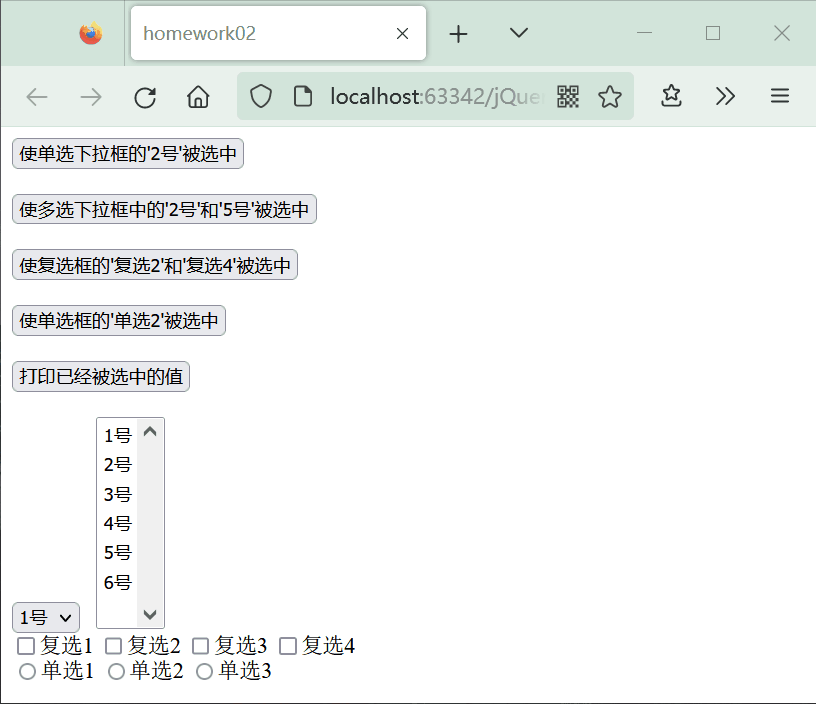
9.3homework03
根据给出的示意图,完成相应的功能

| <html lang="en"> | |
| <head> | |
| <meta charset="UTF-8"> | |
| <title>homework03</title> | |
| <script type="text/javascript" src="../script/jquery-3.6.1.min.js"></script> | |
| <script type="text/javascript"> | |
| $(function () { | |
| //全选 | |
| $("#b1").click(function () { | |
| // 如果使用attr()方法会有问题: | |
| // 如果你点击全选按钮,会给所有复选框添加checked属性,如果之后你再取消某个复选框, | |
| // 重新点击全选按钮,浏览器不会选择之前被取消的框框,因为浏览器会认为这个框已经存在checked属性了 | |
| // 因此不要使用这个-->$("input[name='sports']").attr("checked", "") | |
| // 简单地讲就是 prop("checked", true) 将选择的对象的状态设置为选中 | |
| // prop("checked", false) 将选择的对象的状态设置为不选中 | |
| $("input[name='sports']").prop("checked", true) | |
| }) | |
| //全不选 | |
| $("#b2").click(function () { | |
| // prop("checked", false) 将选中的对象的状态设置为不选中 | |
| $("input[name='sports']").prop("checked", false) | |
| }) | |
| //反选 | |
| $("#b3").click(function () { | |
| //判断当前的选择框选择状态 | |
| //遍历处理 | |
| $("input[name='sports']").each(function () { | |
| if (this.checked) { | |
| $(this).prop("checked", false) | |
| } else { | |
| $(this).prop("checked", true) | |
| } | |
| }) | |
| }) | |
| //复选框的全选/全不选 | |
| $("input[name='All_notAll']").click(function () { | |
| //判断当前的All_notAll复选框的状态 | |
| if (this.checked) {//表示希望全选 | |
| $("input[name='sports']").prop("checked", true) | |
| } else { | |
| $("input[name='sports']").prop("checked", false) | |
| } | |
| }) | |
| }) | |
| </script> | |
| </head> | |
| <body> | |
| 请选择你的爱好!<br/> | |
| <input type="checkbox" name="All_notAll">全选/全不选<br/> | |
| <input type="checkbox" name="sports" value="足球"/>足球 | |
| <input type="checkbox" name="sports" value="篮球"/>篮球 | |
| <input type="checkbox" name="sports" value="游泳"/>游泳 | |
| <input type="checkbox" name="sports" value="唱歌"/>唱歌<br/> | |
| <button id="b1">全选</button> | |
| <button id="b2">全不选</button> | |
| <button id="b3">反选</button> | |
| <button id="b4">提交</button> | |
| </body> | |
| </html> |
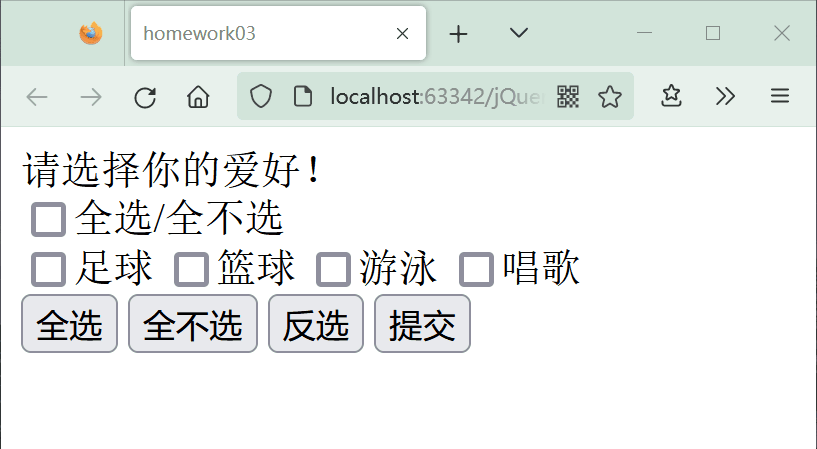
9.4homework04
使用jquery实现动态添加用户效果
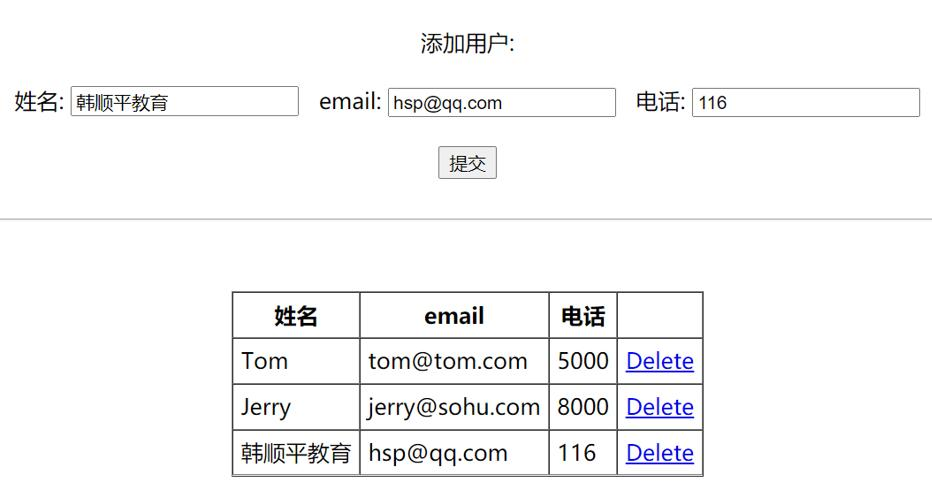
| <html lang="en"> | |
| <head> | |
| <meta charset="UTF-8"> | |
| <title>homework04</title> | |
| <script type="text/javascript" src="../script/jquery-3.6.1.min.js"></script> | |
| <script type="text/javascript"> | |
| //完成点击删除用户信息的功能 | |
| function deleteUser($a) { | |
| //先弹出一个确认对话框 | |
| var b = window.confirm("是否要删除" + $a.attr("id") + "用户信息?") | |
| if (!b) { | |
| return false; | |
| } | |
| //获取a父节点的父节点tr | |
| $a.parent().parent().remove(); | |
| return false; | |
| } | |
| $(function () { | |
| //我们将初始化的用户也绑定一个事件 | |
| $("a").click(function () { | |
| //隐式传入this | |
| //调用deleteUser 时候,需要对this 包装成$(this) | |
| return deleteUser($(this)); | |
| }) | |
| /** | |
| * 思路分析: | |
| * 1.使用到jqueryDOM操作 | |
| * 2.添加的内容应该为表格的一行 table>tr | |
| * <tr> | |
| * <td>姓名</td> | |
| * <td>email</td> | |
| * <td>电话</td> | |
| * <td><a href="">delete</a></td> | |
| * </tr> | |
| * 3.先逐步构建 | |
| * 先获得名字以及它所在的td | |
| * 然后是email,td | |
| * 然后是电话,td | |
| * 最后是delete,td | |
| * 4.构建一个tr,将前面的td放到tr中 | |
| * 5.tr放到table tbody中 | |
| */ | |
| //绑定事件 | |
| $("#b1").click(function () { | |
| //获取数据 | |
| // var $data = $("input[type='text']"); | |
| //创建名字及所在的td | |
| var $nameTd = $("<td/>"); | |
| var nameVal = $("#name").val(); | |
| $nameTd.append(nameVal) | |
| //创建email及所在的td | |
| var $emailTd = $("<td/>"); | |
| var emailVal = $("#email").val(); | |
| $emailTd.append(emailVal) | |
| //创建电话及所在的td | |
| var $telTd = $("<td/>"); | |
| var tellVal = $("#tel").val(); | |
| $telTd.append(tellVal) | |
| //创建delete及所在的td | |
| var $deleteTd = $("<td/>"); | |
| //创建超链接 | |
| var $a = $("<a/>"); | |
| $a.html("Delete"); | |
| //给超链接创建一个id属性,属性值为当前的name | |
| $a.attr("id", nameVal) | |
| //给超链接创建一个href属性 | |
| $a.attr("href", "deleteEmp?id=" + nameVal) | |
| //完成点击删除的功能 | |
| $a.click(function () { | |
| //如果返回的是false,就会停留在原页面,不会跳转 | |
| return deleteUser($a) | |
| }) | |
| $deleteTd.append($a) | |
| //创建tr并内部插入之前创建的td | |
| var $tr = $("<tr/>"); | |
| $tr.append($nameTd) | |
| $tr.append($emailTd) | |
| $tr.append($telTd) | |
| $tr.append($deleteTd) | |
| //添加到表格中 | |
| $("table tbody").append($tr) | |
| }) | |
| }) | |
| </script> | |
| </head> | |
| <body> | |
| <center> | |
| 姓名:<input type="text" id="name"/> | |
| email:<input type="text" id="email"/> | |
| 电话:<input type="text" id="tel"/><br/><br/> | |
| <input id="b1" type="button" value="提交"> | |
| <hr/> | |
| <table border="1" width="300"> | |
| <tr> | |
| <td>姓名</td> | |
| <td>email</td> | |
| <td>电话</td> | |
| <td></td> | |
| </tr> | |
| <tr> | |
| <td>Tom</td> | |
| <td>tom@tom.com</td> | |
| <td>5000</td> | |
| <td><a id="Tom" href="deleteEmp?id=Tom">Delete</a></td> | |
| </tr> | |
| <tr> | |
| <td>Jerry</td> | |
| <td>jerry@sohu.com</td> | |
| <td>8000</td> | |
| <td><a id="Jerry" href="deleteEmp?id=Jerry">Delete</a></td> | |
| </tr> | |
| </table> | |
| </center> | |
| </body> | |
| </html> |